Wireless CarPlay Adapter for Apple – Stable Fast Connection for Convert Factory Wired to Wireless CarPlay Dongle Cars for iPhone – No Latency from iOS 10+ to Screen w/USB C(Pacific Blue Gray)
Portable Wireless CarPlay Adapter What can this wireless carplay adapter do for you for driving? It is small and can be hide away to make your car look neat.Makes a world of difference not having to connect via cable. CarPlay boots up within 5-10 seconds without a prompt needed.Sound quality and experience are exactly as with the device plugged in.Maps is very responsive without any lagSteering wheel controls, knobs and touch screen controls all work too.Detailed Instruction for startup:1. Forget the regular Bluetooth & Wifi connection to the car. 2. Start the car 3. On the car’s touch screen, turn to the CarPlay screen. Wait for the module to be loaded 4. Plug wireless Carplay box into the wired CarPlay USB A socket 5. Wait for the CarPlay icon on the car’s screen to light up. 6. Once the car’s screen icon for CarPlay lights up, press it. It starts to Bluetooth search.7. Go to the Phone settings and start Bluetooth searching. When your cars’ make appears as an item to pair with, select it. 8. The car’s screen will come up with a pairing item – choose to pair.9. Go to the Phone settings and start wifi searching. When your cars’ make appears as an item to join with, select it.10. When asked on the Phone to allow CarPlay to wirelessly link, choose allow. Package Contents:Carplay wireless adapter 2 USB cable User manualNote: If the unit is working well do not update the firmware. Simply reboot it by unplugging and replugging if the item is not working properly. Before starting make your phone forget the regular Bluetooth & Wifi connection to the car.USB A end goes into your CarPlay USB A socket, type C end goes into the dongle
【The Ultimate Smarter Copilot】-Stay on Top of Your Driving- The 3A magic link CarPlay box control everything with a word, Or a touch, Or a twist. Save your 40% of time by quick auto conn and seamless operation, such as navigation, music playing, Siri assistant, phone calls, radio etc(Plug it into the carplay port in the car, do not plug in your phone, our adapter will not consume battery on your phone)
【Uncompromisingly 7A Microchip Tech】-Help You Focus on Driving- With 5.8 GHZ WiFi, 5.3 Bluetooth and 8-core processor for CarPlay genius makes transmission rate by up 40%, you can 10X faster than other car play take google maps, media, and messaging apps to car display. Unique black 7A chip keeps excellent performance in Anti-Oxidant, hardness, corrosion, and Temperature tests (-20°C to 70°C). No worry about disconnect during a long driving
【5.0 Premium Ultra-light Al alloy Dongle】-Compact and Durable- Our cables and metal boxes that have withstood 50,000+ tests, last 3× longer than plastic receiver. Also, special material car adapter enhanced the heat dissipation
【Serious Power, Serious Value】 -Designer Box with Stylish- All eye on classic & sleek exterior. Instant plug and play, fast auto-connect, online upgrades, sophisticated UI design ensure smoothly while driving, that for all factory OEM Wired Car. No need dash mount, even if your cell phone is in your pocket, it works
【No Risk to Try】 – Any problem, Worry-free 365 days warranty. Do solve your troubles within HOUR
$32.00
Price: $32.00
(as of Jul 24, 2024 23:40:34 UTC – Details)
Customers say
Customers like the value, audio quality, connectivity, and ease of use of the electronic adapter. They mention that it provides about the same responsiveness and audio quality that a wired connection used to, and that it connects seamlessly. They also like the performance, and size. However, some customers report a slow 3 seconds delay when skipping a song or podcast.
AI-generated from the text of customer reviews
Based on 5 reviews
Add a review Cancel reply
Related products
-
Car & Vehicle Electronics, Car Audio, Car Electronics, Car Stereo Receivers, Electronics, Vehicle electronics
Portable Apple Carplay Screen for Car, 9″ Wireless Apple Carplay & Android Auto,4K Dash Cam,1080p Backup Camera DVR,Car Audio Receivers GPS Navigation Mirror Link, Bluetooth,FM, Siri
 Car & Vehicle Electronics, Car Audio, Car Electronics, Car Stereo Receivers, Electronics, Vehicle electronics
Car & Vehicle Electronics, Car Audio, Car Electronics, Car Stereo Receivers, Electronics, Vehicle electronicsPortable Apple Carplay Screen for Car, 9″ Wireless Apple Carplay & Android Auto,4K Dash Cam,1080p Backup Camera DVR,Car Audio Receivers GPS Navigation Mirror Link, Bluetooth,FM, Siri
0 out of 5(0)SKU: n/a -
Earbud Headphones, Headphones - Earbuds & Accessories, Headphones & Earbuds, Earbuds, Electronics
Wireless Earbuds, Bluetooth 5.3 Ear Buds LED Power Display Headphones Bass Stereo, Earbuds in-Ear Noise Cancelling Mic, 40H Playback Mini Case IP7 Waterproof Sports Earphones for Android iOS
 Earbud Headphones, Headphones - Earbuds & Accessories, Headphones & Earbuds, Earbuds, Electronics
Earbud Headphones, Headphones - Earbuds & Accessories, Headphones & Earbuds, Earbuds, ElectronicsWireless Earbuds, Bluetooth 5.3 Ear Buds LED Power Display Headphones Bass Stereo, Earbuds in-Ear Noise Cancelling Mic, 40H Playback Mini Case IP7 Waterproof Sports Earphones for Android iOS
0 out of 5(0)SKU: n/a -
Portable Audio & Video, Portable Bluetooth Speakers, Portable Speakers & Docks, Audio, Electronics
…
0 out of 5(8)From the brand




A2 Metal Bluetooth Speaker


A39PRO Computer Speaker


F21IPX6 Bluetooth Speaker


A52 Portable Bluetooth Speaker


A20PRO Bluetooth Speaker


AZ01 Metal Laptop Stand


N3 Adjustable Laptop Stand
💎HD Stereo Sound:Each bocinas bluetooth equipped with DUAL 8W speakers ,DUAL diaphragms and signal processor to guarrent cLear stereo sound.F21 speakers also support two speakers connection wirelessly in sync on bluetooth mode. The sound of 4 speakers and 4 diaphragms is an excellent auditory experience for enjoy loud surround music.
💎100% IPX6 Waterpoof Speaker: F21 wireless portable speaker is rugged made for outdoor Sports And Adventures,perfect for all your shower and outdoor sports, hiking, camping, or getting active with friends and families.Don’t worry about the influences of the environment.
💎Long Playtime:The wireless speaker is built-in high capacity battery. It can play music for 24H with light off when on 50% volume. You can enjoy music from dawn to dark home or outdoors.
💎Three playing modes: The protable speaker is bluetooth 5.0, you can compatible the speaker with your iphone wirelessly, and also can connect the speaker to your device with 3.5mm aux port for audio output by the aux-line included. It also supports TF card less than 32GB and audio file is mp3 or wav format.
💎Portable Size with lanyard:Simple cylindrical shape with lanyard, it is convenient to take with in the bagpack or in hand, size :Φ3″*7″, weight 1.3lb,portable for take with anywhere you go.SKU: n/a -
Headphones - Earbuds & Accessories, Headphones & Earbuds, Over-Ear Headphones, Electronics, Headphones
gorsun Kids Headphones, Lightweight Stereo Wired Toddler Headphones,Adjustable Headband Children’s Headset for Smartphones Computer Pad Earphones(Orange)
 Headphones - Earbuds & Accessories, Headphones & Earbuds, Over-Ear Headphones, Electronics, Headphones
Headphones - Earbuds & Accessories, Headphones & Earbuds, Over-Ear Headphones, Electronics, Headphonesgorsun Kids Headphones, Lightweight Stereo Wired Toddler Headphones,Adjustable Headband Children’s Headset for Smartphones Computer Pad Earphones(Orange)
0 out of 5(13)Product Description










SPECIFIC DESIGN FOR CHILDREN
Why actually gorsun for Kids?
Adult Sound Quality with Kid-Friendly DesignTough, Durable & LightweightComfortable for Little EarsEasy to carry and store Package includes:
1pc Headphone1pc manual1pc product certificate Gorsun kids headphones- All for Comfort and Safety!
Specification : Driver diameter about this kids headphones:40mm Sensitivity:103 dB Impedance:32 Ohm Frequency Response:20Hz-20KHz Plug Type:3.5mm Cord Length:1.2m
Designed with adjustable headband, snug pads and cushioned earpads without any sharp corners to give your kids comfortable wearing without harm to kid’s ears. Lightweight so it is easy to carry.
Designed with food-grade material and tangle-free cords, twistable, bendable, stretchable to withstand children’s tears. 1.2M cord length with 3.5mm gold plug provide your kids more room to play.
Perfect size and fit for children – These headphones are lightweight and feature soft, comfortable earpads. Recommended for children ages 3-15.
The marked spot on the headband makes it easy for child to recognize the L or R earmuff. Professional toning technique ensures high quality stereo effect. Terrific present for children who enjoy music, playing games or watching TV and films.
With the standard 3.5mm headphone jack, Gorsun kids headphone works with all smartphones, tablets, Cellphones, DVD player, Tablets and more.SKU: n/a -
Headphones - Earbuds & Accessories, Headphones & Earbuds, On-Ear Headphones, Electronics, Headphones
ARTIX CL750 On-Ear Headphones Wired with Mic — Noise Isolating Plug in Headphones, Computer Headphones with Microphone, Headphones for Laptop, Headphones Corded, Headphones with Cord (Aux Jack 3.5mm)
 Headphones - Earbuds & Accessories, Headphones & Earbuds, On-Ear Headphones, Electronics, Headphones
Headphones - Earbuds & Accessories, Headphones & Earbuds, On-Ear Headphones, Electronics, HeadphonesARTIX CL750 On-Ear Headphones Wired with Mic — Noise Isolating Plug in Headphones, Computer Headphones with Microphone, Headphones for Laptop, Headphones Corded, Headphones with Cord (Aux Jack 3.5mm)
0 out of 5(13)From the brand




Our Mission
At Artix, our mission is to deliver high quality, reliable products featuring the latest technology in the audio space, held to a higher standard than our competitors. Our experts have studied professional sound reproduction and applied this knowledge for use in all aspects of your life. We designed each item with the needs of our closest friends and family in mind.
Headphones with up to 20% OFF
How did we get our start?
We asked ourselves this one very important question: Why does quality always seem to mean paying higher prices? We decided to work with our audio and electronic professionals to find out if we could offer higher quality than our competitors, but make our products affordable for all
What makes our products unique?
Our headphones are all designed with your daily needs and convenience in mind. They are all easy to use, offer durability to last, and are both stylish to match your unique personalities and easily portable to go wherever you go.


Why do we love what we do?
We are a team of normal everyday people who got tired of having to break the bank to offer our family quality headphones. We love being able to offer families products that will last through their normal use without hurting their pockets.
Our Products Are Top Quality
Our head phones are all built with the best materials, all chosen by our professional audio engineers to deliver the best possible sound reproduction. We ensure you’ll feel like you’re right in the middle of a live show when listening through Artix over headphones.
🎵 HIGH-QUALITY SOUND – Artix wired headphones offer immersive, balanced audio with rich bass, 40mm drivers, and noise-blocking cushions for focused listening. Enjoy reliable wired connection and hands-free calls with the built-in microphone.
🎧 EASY TO USE – The wired headphones with wire are easy to use with a simple design and a 3.5mm jack that is compatible with most devices. The long cord provides a comfortable fit and allows you to move around freely without getting tangled. The built-in mic makes it easy to take hands-free calls, and the volume control is easy to reach. ⚠️ NOTE: the remote controller is compatible only with mobiles and Macbook computers!
🎙️ BUILT-IN MICROPHONE – The Artix wired headphones enable hands-free calling, podcast recording, and on-the-go music listening. Positioned on the wire, the microphone ensures clear, high-quality audio in noisy surroundings. These comfortable headphones are suitable for extended wear.
🔇 PREMIUM NOISE ISOLATION – Artix headphones over ear can enhance your listening experience, making them the perfect computer, pc, phone, laptop, tablet & mobile headphone for enjoying your media while commuting, exercising, or working – anytime. Whether you’re working in a noisy office or commuting on a crowded train, our wired earphones with premium noise isolation can help you create a peaceful listening environment.
🔨 Durable construction: Artix plug in headphones for iPad are built to last, with a sturdy and rugged design that can withstand everyday wear and tear. These wired headphones are built to last with a durable construction that can withstand everyday wear and tear. The ear cups are made of soft, cushioned material that provides a comfortable fit, even for long periods of time. The headband is also adjustable, so you can find the perfect fit for your head.SKU: n/a




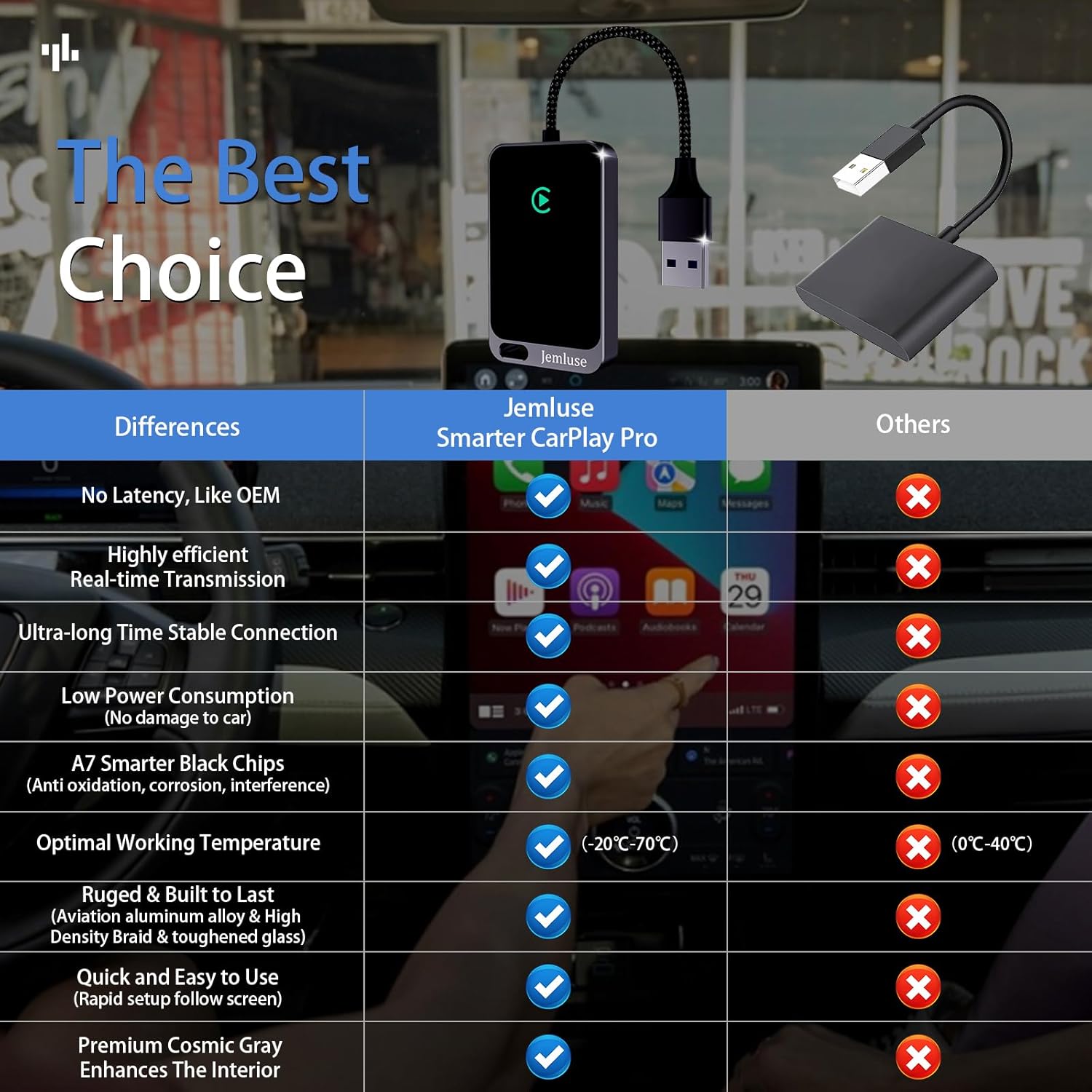




Kanga (@chefmommy.rue) –
A Great Investment â
I recently got my hands on the Jemluse CarPlay adapter, and it’s been a game-changer for my driving experience. For anyone unfamiliar, this nifty device allows you to convert a regular car infotainment system into a fully functional Apple CarPlay interface, and let me tell you, itâs worth every penny.**Installation and Setup:**The installation process was surprisingly straightforward. The adapter came with clear instructions, and it was essentially a plug-and-play setup. I connected it to the USB port of my car, and within minutes, I had CarPlay up and running. There was no need for any technical know-how, which was a huge relief.**Performance:**The performance of the adapter is stellar. The connection is stable and seamless, with no noticeable lag. Whether I’m using Apple Maps for navigation, streaming my favorite nostalgic 80s tunes, or making hands-free calls, the experience is smooth and responsive. The voice recognition for Siri works perfectly, even with background noise from the road.**Compatibility:**One of the standout features is its broad compatibility. It works with a wide range of car models and infotainment systems.**Design:**The design is sleek and compact, so it doesnât clutter the dashboard or get in the way.**Value for Money:**Considering the convenience and enhanced functionality it brings, the CarPlay adapter is reasonably priced. Itâs a small investment for a significant upgrade to your driving experience.**Final Verdict:**Overall, the Jemluse CarPlay adapter is a must-have for anyone looking to modernize their carâs infotainment system. Itâs easy to install, performs excellently, and offers great value for money. Whether youâre a tech enthusiast or just looking for a more convenient and safer way to use your phone while driving, this adapter is a fantastic choice.
Kanga (@chefmommy.rue) –
Jaziel Saavedra –
The best thing since I bought my car!
I recently installed this Wireless CarPlay Adapter , and it has exceeded my expectations. This adapter provides the wireless CarPlay functionality I needed, and its compact yet powerful design fits perfectly into my setup.The installation process was straightforward and took me less than five minutes. Since then, Iâve encountered no technical issues; it operates flawlessly. The convenience of not needing a USB cable anymore is a significant improvement. My phone connects effortlessly and automatically every time I get in the car.The connection is incredibly stable, and all my phoneâs apps and features work seamlessly. I can easily stream Google Maps, listen to music, and take hands-free calls with convenience and ease.I highly recommend the Jemluse Wireless CarPlay Adapter for anyone looking to add wireless CarPlay to their vehicle. It’s an affordable and effective solution compared to other options on the market, and itâs perfect for upgrading older car models. Donât hesitate in buying it. Youâll love it as much as I do.
Jaziel Saavedra –
Duane –
Very convenient device
I really like this Wireless CarPlay Adapter for Apple, Cosmic Gray. My car is a 2024 Mazda CX-5 Select and my phone is iPhone 15Pro.Original problem: My Mazda has CarPlay only if you plug in the iPhone via USB. It works great for my needs of navigation (Apple maps or google maps) and phone calls. But it is a hassle to always plug in the phone for short trips. I had trouble getting Bluetooth to be reliable if the iPhone was not plugged into the Mazda. Reading about the problem on the internet, it seems some people say Mazda is the issue and even more people say the relatively new iPhone 15Pro is the issue. Therefore, on short tips I pretty much had to plug in my iPhone in order to make or receive calls.The wireless adapter solves this problem. For me it was easy to setup and it works great. The armrest of the Mazda has an inside compartment with 2 USB-A ports. I plugged this adapter into one port and a USB cable in the second port to be used to plug in the iPhone for longer trips. Once the Mazda doors are unlocked, power is applied to the 2 USB ports and the adapter is turned on. By the time I get in the car and start the engine, the adapter is already connected to my iPhone which remains in my pants pocket. And CarPlay come up on the Mazda display just as if the phone was plugged into the Mazda. There appears to little to no delay on phone conversations or navigation maps. After a trip, the Mazda USB ports are turned off after a short delay after the doors are locked and I walk away with the key FOB in my pocket. So, the adapter is only powered on when Iâm using the car. It is great.What about phone battery drain? For my use on short trips (less than 45 minutes), I do not notice any abnormal drain to be concerned about. I have my iPhone charge to full at 80 to extend battery life. After driving 20minutes to an appointment, 2 hours at the appointment, and 20minute drive back home, the iPhone battery was at 70%. Not a problem for me.What happens if I plug my phone into the Mazda for longer trips? I havenât gone on any long trips with it yet, but my quick testing shows the phone charges and the wireless CarPlay remains active.What about music? I briefly tried Spotify from my iPhone and it works great, but I didnât do much testing.
Duane –
Ahimed Garcia –
Makes my long commutes a breeze
Having purchased this witeslles car play devices has been game changing for my long trips. Everyday for work I have to travel 30 min and more, nos this device makes it feel like it has only been 5 minutes.It allows me to use YouTube even Netflix on my car screen. The quality is amazing, I havenât experienced no lags or delays. The installation was a breeze as the instructions were very detailed and easy to follow.Itâs really small and this makes it so convenient. Before this drive I was considering upgrading to a new radio system and it was going to cost me hundreds of dollars, but this little friend save me from that. All the apps work perfectly, music, calls, videos. Itâs been one of the best purchases for my car Iâve made.
Ahimed Garcia –
Roberto Espinoza –
Lo acabo de instalar y es muy rápido y fácil de conectar, funciona al 100
Roberto Espinoza –